4byte4.com
understands that you probably have questions about web design,
Networking or computer security. That's what we are here
for! Below is a list of Frequently Asked Questions by our
clients. We hope this will help you understand our world
better, and give you the knowledge you need to make informed
decisions regarding your needs.
Domain
Names | Web Design | Networking | Security | Trademarks & Copyrights | Search
Engines
Domain
Names.
Return to top
Q. What
is a domain name?
A. Simply
put, it is your address on the World Wide Web. It is what
you type into your web browser's address
bar to get to a web site. Our domain name is 4byte4.com,
or www.4byte4.com
Q. Should
I get my own domain name?
A. That
depends. Suprisingly enough we don't always recommend that.
What are you going to do with it? Do you need brand recognition
or an online identity? If you do, then registering a domain
name can be a great place to start. Your company will look
more professional with email coming from "you@yourcompany.com" than
it would from "you56743@aol.com". However, if you
just want a fun site to tell about your family or something
for a special occasion that only a select few will know about,
then free hosting may be the way to go.
Q. How
do I register a domain name?
A. We
use a company called DirectNic to register domain names.
They are reliable and have the features we need to make
sure your name is "pointed" where it should be.
The cost of domain name registration is $30 for two years,
and is generally included in your price quote. After the
two years, you are responsible for renewing the domain.
The domain is yours. You own it and it is in your company's
name.
Web
Sites & Design.
Return to top
Q. You
created my web site, and told me the address, but when
I type it into my search engine I can't find it...
A. A
lot of people use the box on search engines the same as
the address bar on their browser. They assume that just
because a web site is up and running, it will be found
by search engines. This is not the case. If you look at
the example below, you will see a popular browser(internet
explorer), with a popular search engine.(google)
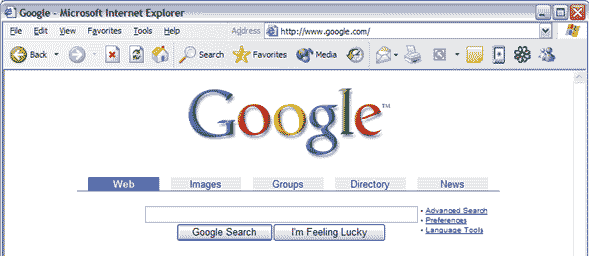
If you look at this picture
you will see at the top an "Address" bar.
This bar is where you type the address of the web site you
would like to visit if you know its exact address. (i.e.
www.4byte4.com)
Below the word "Google" you
will also find a box, this is Google's search box. It functions
the same as any search engine box, AOL, MSN, etc. When you
type words into this box, it looks for things on the web that
it has previously indexed that match what you typed.
If your web site has been
indexed by the search engine and you type www.yourdomain.com
into the box, it may find
your site. However, this is not the best way to go about
it as it will not always work and will find varying results.
If you want to go to a specific web site, you should always
type it into the "Address" bar and not the search
engine box. If you are looking for more info on getting
into search engines check this link.
Q. I
want people to be able to type something relating to my
business into a search engine and see my site at the top,
how do I do that?
A. This
is the "holy grail" of the web! Everyone wants
to be at the top of their chosen searches. (Of course!) To
accomplish this it generally takes a combination of time,
persistence, correct marketing and sometimes money. Alternatively,
if you provide liberal amounts of the last element to the
right search engines you can pretty much guarantee a spot
at the top for yourself. 4byte4.com works with you from the
start to make sure that you have the best shot at getting
to the top of your chosen search phrases. However, this can
take a month or longer and should be planned for accordingly.
For example, if you type "computer repair vancouver
wa" into google, or just about any other search engine,
you will get us at or near the top. That is just one of the
keyword phrases that 4byte4.com is optimized for.
Note: A lot of companies
have built their online presence and careers around making
people think that they can "rocket you to the top" of
search engine results. Caveat Emptor(buyer beware) applies
liberally here. Though there are some very reputable firms
that produce good results out there, there are also a lot
of companies that will just take your money and run.
Q. What
are banner ads, pop ups, redirects, etc. and does my site
have to have them to make money?
A. Certainly
not. The age of the pop up is dead. (Some people just don't
know it yet!) Most companies are realizing that they need
to do the same kind of marketing for their online business
that they would have to do if they were opening a coffee
shop down the street. Namely,you need to get out there and
market, pound the street, provide a good product (or good
information) at a competitive price and people will use your
site and come back again for more. However, if you fill your
site with deceptive ads, flashing banners, pop-up windows
and the like, you will receive as much business as you gave
the last site that did that to you. (Translation: none!)
Q. I
want to have lots of sound and flahing lights on my site,
can you do that for me?
A. The
short answer is Yes, we can do anything you want. The long
answer is NO! We won't let you do that to yourself, or your
business. When the internet first really became graphical,
and interactive content became available with 56k, people
went a little nuts with the flashing, musical sites. I still
see sites out there that totally lose their point in the
fact that everything floats, dances, flashes, or makes noise.
I don't know anyone that likes "midi" files, (the
annoying music you hear on most sites) and have yet to hear
music on a web site that I liked, or that didn't interfere
with the music I was playing at the time. With the exception
of sites dedicated to playing music, or musicians sites,
there should not be noise or music associated with web sites
unless you know ahead of time that the site you are going
to is going to require sound.
Networking
Return to top
Q. What's
a network?
A. In
simplest terms, A group of computers connected together with
a Hub, or Router
Q. What's
a Hub or Router, and do I need one?
A. First
the short answer. A Router and Hub split a signal among several
computers, and you only need one if you want to share two
or more computers or your internet signal.
A hub is very simply a dumb splitter. it
just takes the signal it gets and splits it 4, 8, or more
ways. They work, and do their job without complaining. You
do get some traffic jams sometimes though, and they are not
the best answer to sharing computers. They are very cheap,
however.
A router is the smart version of a hub,
in that it not only splits the signal, but "routes" it
to the right place. So instead of sending your request to
print a document to every computer on your network, it sends
it only to the computer that has the printer on it. You can
also usually share your internet, and set up a firewall with
a router, and you can't do that with a hub. Good "Home
Use" routers cost $80-$150 street price. I would highly
recommend an all in one router, such as the linksys unit
that I use. I've never had to think about it, and it protects
my network.
Q. Help,
Wireless, Phone line, Cat5 Ethernet, I'm lost!
A. Many
people these days are ending up with more than one computer,
and are wanting to network the two together to share a printer,
internet connection, or anything else. There are several
ways to accomplish this, and we'll go over the most popular.
1. Good ol' fashioned ethernet.
This is the best and most foolproof way
to network your computers. Dlink, Linksys, SMC,
all make good cable or DSL routers that will share your highspeed
connection, connect all your computers, and do it invisibly
so you don't have to deal with it. The upside of this
is that it is cheap, and fast. You can buy a Router,
Network cards, and cables for less than $150 at most computer
stores. You can also make your own cables for MUCH cheaper
than you can buy them if you need long lengths, or wish to
run them through the walls. That brings us to the down side.
Every computer MUST be connected by a wire or ethernet (sometimes
called a CAT5 cable) to the router and that is not a pleasant
thought for some people.
2. Wireless?
Wireless runs much the same way as ethernet,
just more expensive. The routers look roughly the same, and
the setup is the same. Most wireless routers even have ports
on the back for normal ethernet cables so you don't have
to buy a wireless card for the computer closest to it. I
use the Linksys version of this at home to share my cable
modem with my computers upstairs. Very nice. The downside
is the expense, and it's not 100% reliable because of various
interference that can happen. A wireless network with two
computers on it will cost you about $200-$250 and each additional
computer will cost about $80-$120 depending on brands. I
would only recommend this for people that either move their
computers around alot, or just flat out don't want to hassle
with wires. Even if money is no object, you will be happier
with the Hard-wired network than with wireless. There is
an exceptional overview of wireless
routers here.
3. Phone line networking
This process turns your whole house into
a network through the phone lines in your house. You buy
a special router that uses phone lines, and connect it into
one jack in your house. Every other jack in the house can
now carry the signal. You still have to buy special cards
for your computers. I honestly don't know that much about
this particular style, and from what I've heard it's not
a great solution. Use conventional means, and you'll be happier.
Security
Return to top
Q. What
is a firewall? Do I need one?
A. A
firewall is a term used to talk about protecting your computer
from outside attacks, or snooping. What a firewall does
is monitor everything that tries to come in and out of
your computer and only allows the things you have authorized.
(such as web sites, and email) A "good" firewall
monitors both incoming and outgoing signals, so that if
for some reason you get a "trojan" or "virus" then
everyone is protected from YOU by your firewall also. Think
of it as a doorman who knows everyone who lives in the
building. You can't get in unless you are authorized, and
even if you do get in secretly somehow, you can't get back
out.
You only *really* need a firewall if you
are directly connected to the internet through a Broadband
Connection, like a cable modem or DSL. (high speed, always
on, etc.) If you are dialing up with a modem, you get a new "address" everytime
you dial up, so the likelyhood of someone finding you is
slim to none, also, you have no bandwidth for them to be
interested in. However, that being said, it can't hurt to
have a firewall anyway, for trojans, and such.
Where can you get one? Well, firewalls
come in two flavors. Hardware, and Software. An excellent
software firewall that I run on all of my computers is Zonealarm,
by Zonelabs. It can be downloaded here.
You can get the free version or buy the Pro, I use the Free
at home and have Pro on my servers. There are several vendors
for hardware firewalls available, and some research needs
to be done to find out your budget and needs, but a good
start would be a search engine like Google
Trademarks & Copyrights
Return to top
Coming Soon...
Search
Engines
Return to
top
Q. What
is a search engine?
A. A
search engine is a web site that lists other websites. Simply
put, if you want your site to be found on the internet, you'd
better get into a search engine. Some of the various search
engines out there are Google, Yahoo, Lycos, Overture, MSN,
and Aol.
The main engines are Google and Overture, as most of the
other engines use their database to find sites anyway.
Q. How do I get listed?
A. To get listed is actually
not as "mystical" as a lot of people would have
you believe. It takes some knowledge, hard work, and persistence,
but it can be done reasonably inexpensively. 4byte4. com
offers a service with a money back guarantee for the listings
that you are looking for. Send an email to info@4byte4.com for
more information about how we can take your site to the top
of the search engines without too much hassle. Most sites
can be promoted for less than $500.00 which is a pretty small
fee for advertising all over the world. Check out our Search
engine listing page for more details
Contact us at 360.699.6111 or
info@4byte4.com
Copyright
2002 4byte4.com All Rights Reserved. |


